Third-Party Apps
Introduction
Raindrop.io can be easly integrated to other apps you use.
Alfred
Search and add bookmarks to Raindrop.io right from Alfred macOS app
Raycast
Search your Raindrop.io bookmarks in Raycast app
Readwise
Sync and revisit your highlights in Readwise
Unread
Just enable Raindrop.io in Settings / Article Actions
Feedbin
Just enable Raindrop.io in Share settings
Innoreader
Add custom site and provide special URL:
https://app.raindrop.io/add?link=[URL]&title=[TITLE]
Also make sure to uncheck Shorten URLs before sharing
Feedly
Add a custom sharing tool to your Feedly and provide special URL:
https://app.raindrop.io/add?link=${url}&title=${title}
One Click Save to Raindrop.io
Many RSS Readers support configuring custom share option in they user-interface. You can configure one click save to Raindrop.io using this special URL:
https://app.raindrop.io/add?link=${url}&title=${title}
Please replace ${url} and ${title} part to appropriate as described in particular RSS reader documentation.
Read Your RSS Feed
Your Raindrop.io collections are accessible using built-in RSS feeds. With RSS, you can subscribe using your favorite reader and get notifications whenever new items are posted.
You can grab collection RSS feed link from the share window:
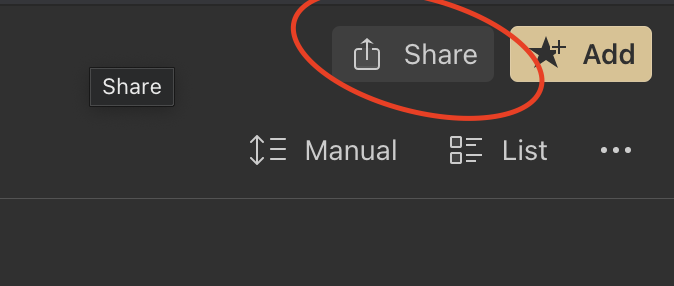
If the Share button is not visible, it means you are not viewing a collection. To enable sharing, create a collection and navigate to it—once you’re inside a specific collection, the Share button will appear.