Login Problems
If you’re having login problems with Raindrop.io, here are a few ways to solve common issues.
🔥 Clear the browser cache
If you’re having a problem with Raindrop.io, you can try clearing your browser cookies. Here's how you can clear your Raindrop.io cookies on various browsers:
Chrome, Opera, Edge, Brave
- Visit https://app.raindrop.io/
- Open developer console (press
Control+Shift+Ion windows, orCommand+Option+Ion mac) - Open Application tab, then click Clear site data (be sure to check "Including third-party cookies")
- Refresh the page and login again
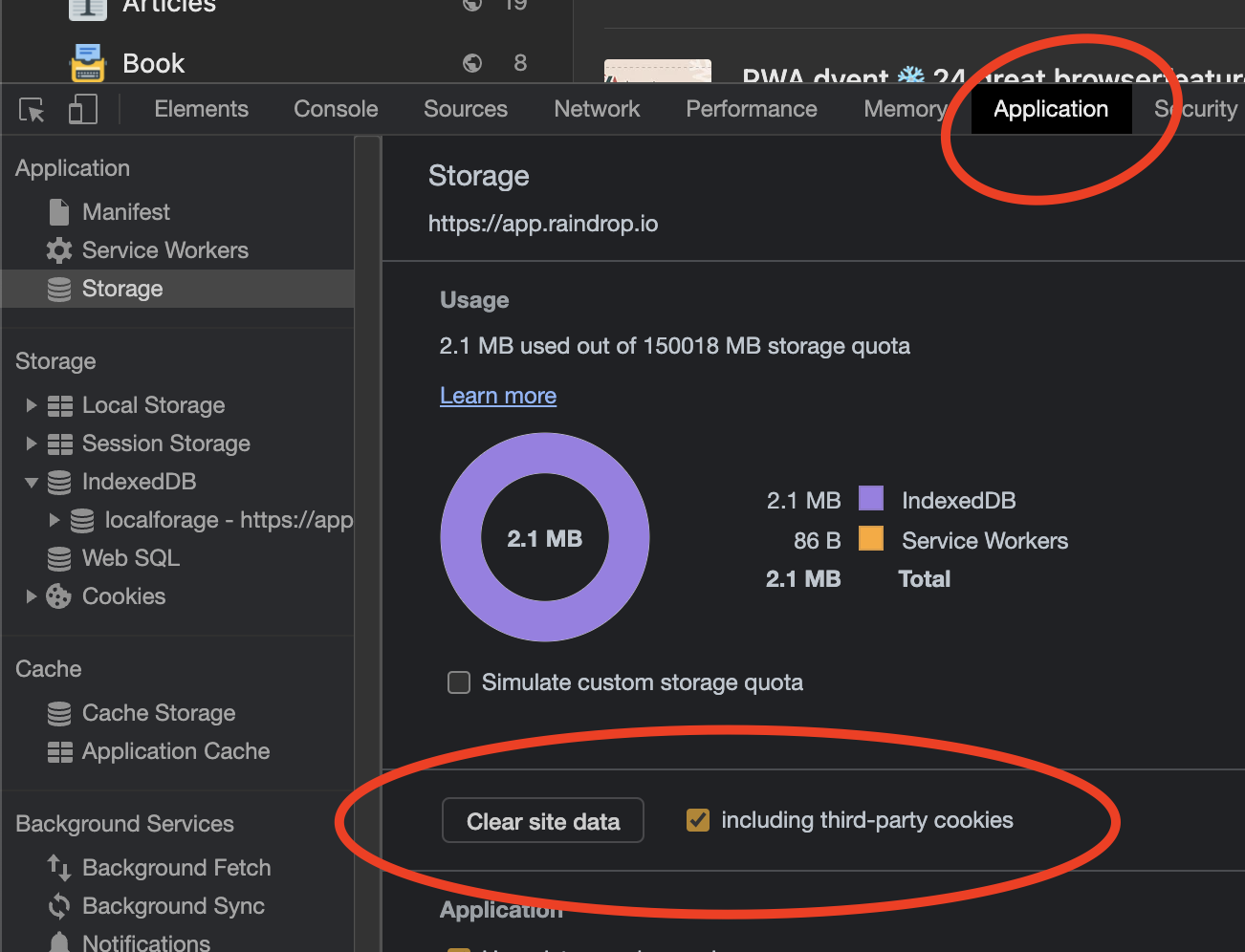
Safari
- Open the Safari Browser.
- From the Menu go to Preferences.
- Go to Privacy then click on Manage Website Data.
- Type
raindrop.ioin the search box. - Select the website and click on Remove.
Firefox
- Open Firefox Preferences
- Go to
Privacy & Security - Scroll down page and click
Manage Data...inCookies and Site Datasection - Type raindrop.io in
Search websites field - Click
Remove All Shown
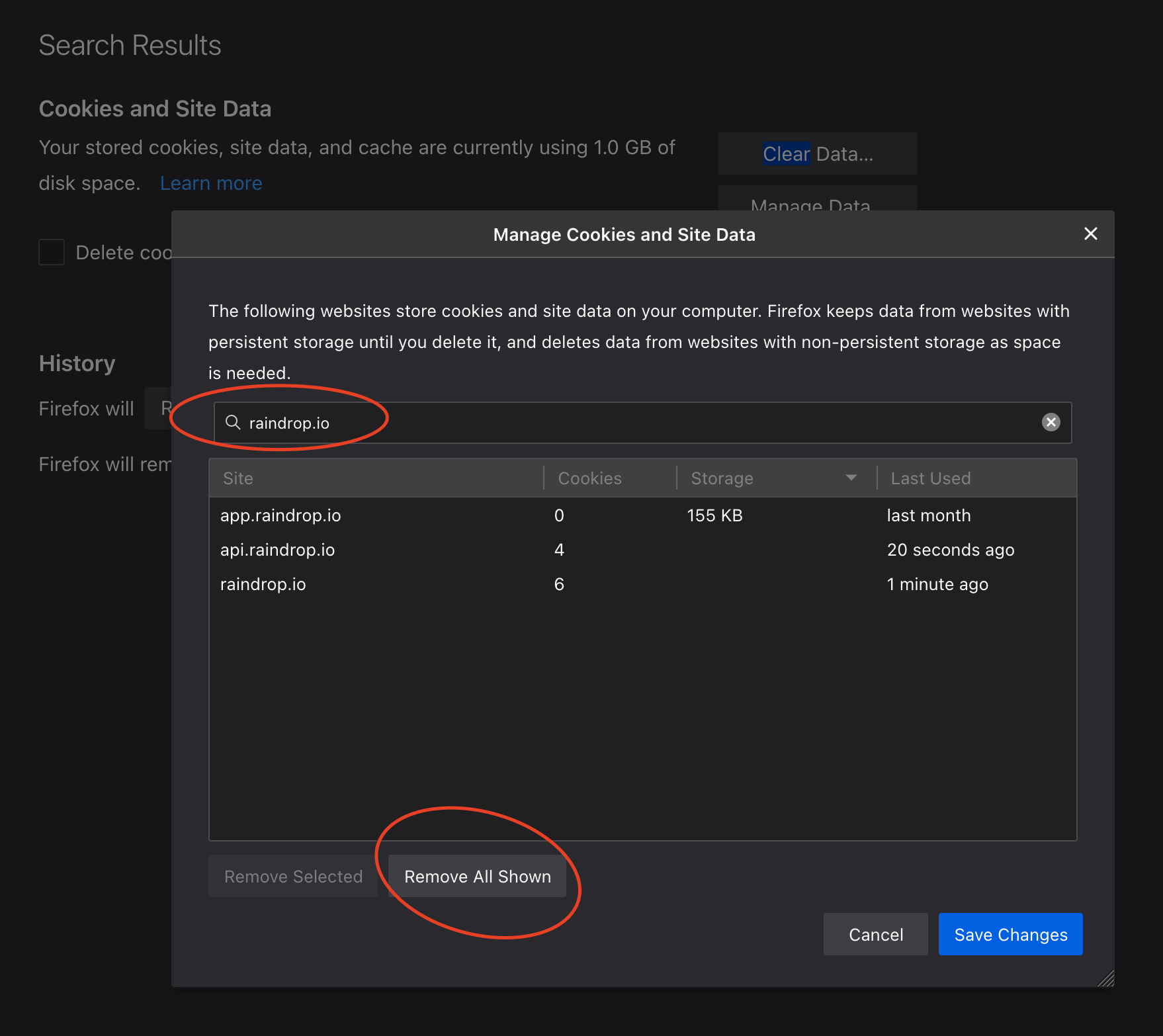
Reset your password
First of try to reset your password. If this doesn't help try other solutions below.
Disable VPN / Proxy / Adblock
VPN, Proxy or Adblock can be a problem, try to disable them temporarily
Add Raindrop.io to your browser's whitelist
To ensure that Raindrop.io cookies work properly on your browser, add Raindrop.io to your browser's whitelist.
Chrome, Opera, Edge, Brave
Paste this URL chrome://settings/content/cookies to address bar and press enter.
In the bottom of the page click Add (in Allow section) and paste this string [*.]raindrop.io
Arc
Paste this URL arc://settings/cookies to address bar and press enter.
In the bottom of the page click Add (in Allow section) and paste this string [*.]raindrop.io
Firefox
Open settings. Go to Privacy & Security section.
Scroll to Cookies and Site Data and click Manage Permissions...
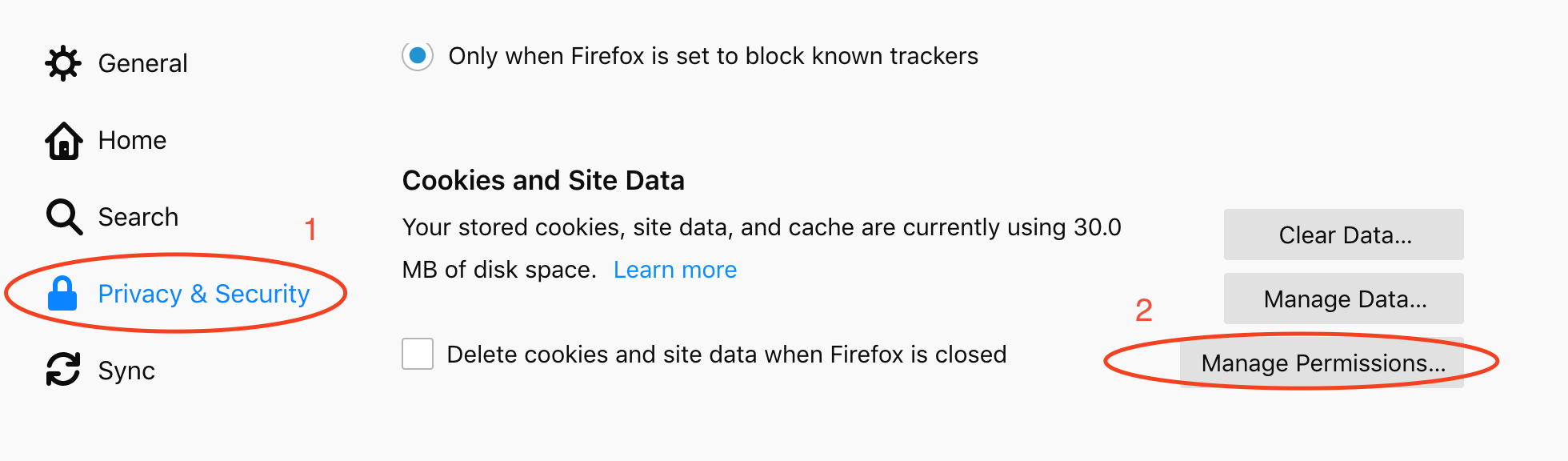
In Address of website put https://api.raindrop.io and click Allow.
Then click Save Changes
Also try to disable any privacy/blocking extensions you have.
Logout me everytime I close a browser
You probably enabled an option to clear data on browser close
Chrome, Opera, Brave
- Paste this url into address bar
chrome://settings/cookies - Turn off
Clear cookies and site data when you quit Chrome
Edge
- Paste this url into address bar
edge://settings/clearBrowsingDataOnClose - Click
Addbutton inDo not clearlist ofCookies and other site data - Paste
[*.]raindrop.ioand clickAdd