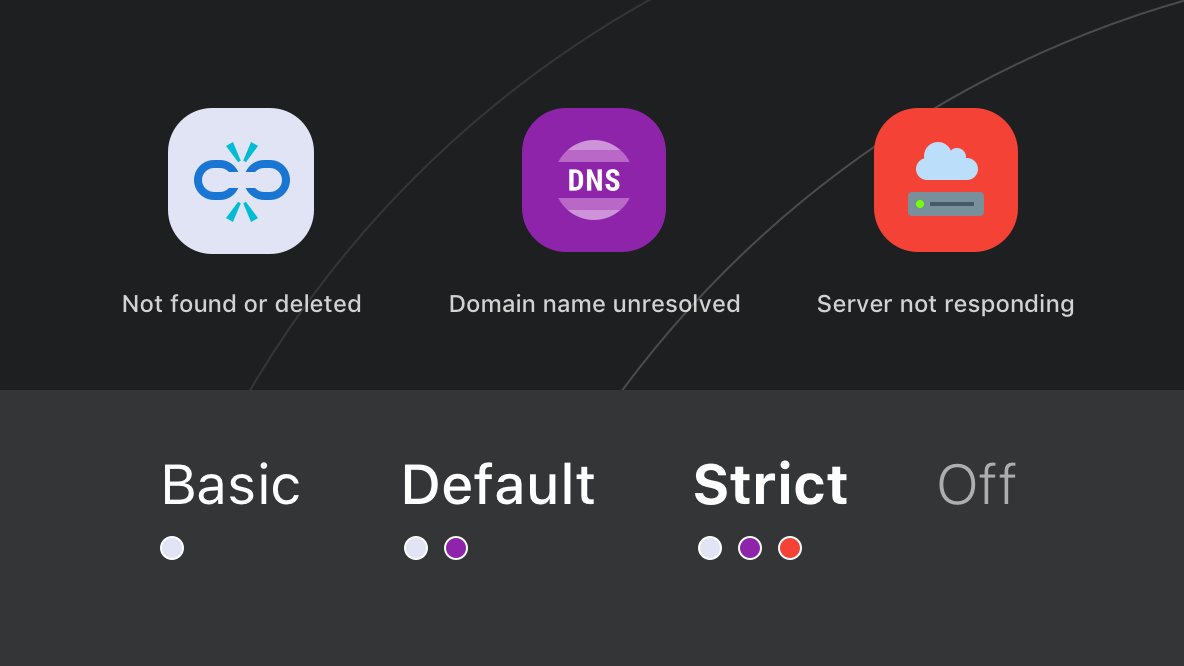Broken Links Troubleshooting
Local resources
If you have bookmarks for resources that only accessible from your local network, they will be marked as broken. This happens because our automated scripts can't connect to such domains and by default we mark them as broken.
To change this behavior:
- Visit settings
- Select Basic mode from
Broken linksdropdown - Wait for few hours
Fix broken link
If URL is incorrect such bookmark will be marked as broken. Just fix URL and wait for few hours, broken state will be updated automatically.
Modes
To prevent false positives you can configure how strictly we should check your bookmarks.
We have few different modes to choose from:
Basic mode
- Mark as "broken" only when origin server send 404 (not found) or 410 (gone) HTTP status
Default mode
- Origin server send 404 (not found) or 410 (gone) status
- Or domain name is unresolved / not exists
Strict mode
- Same as "Default", plus:
- Origin response is timed out (more than 13 sec)
- Server is down or send error (408, 500, 521, 523, 524 HTTP status)
- A lot of redirects