Public Page
Your bookmarks and collections are private by default, but with one click, you can generate a public link to share them with entire web. Anyone with the link (sign-up is not required) will be able to view your wall but not edit it.
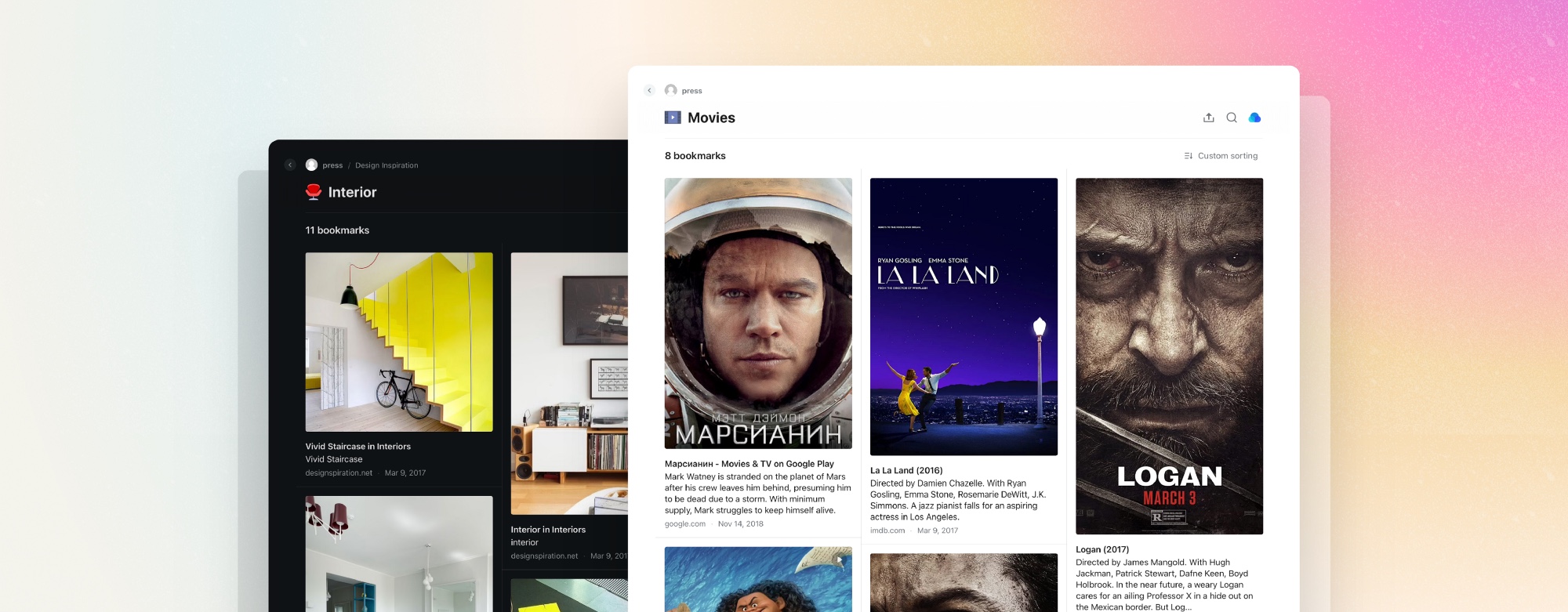
Read this article if you want to give an edit access to your collection.
Enable Public Page
- Go to web app
- Open the collection you want to share, then click the
Sharebutton in top right corner of the screen.
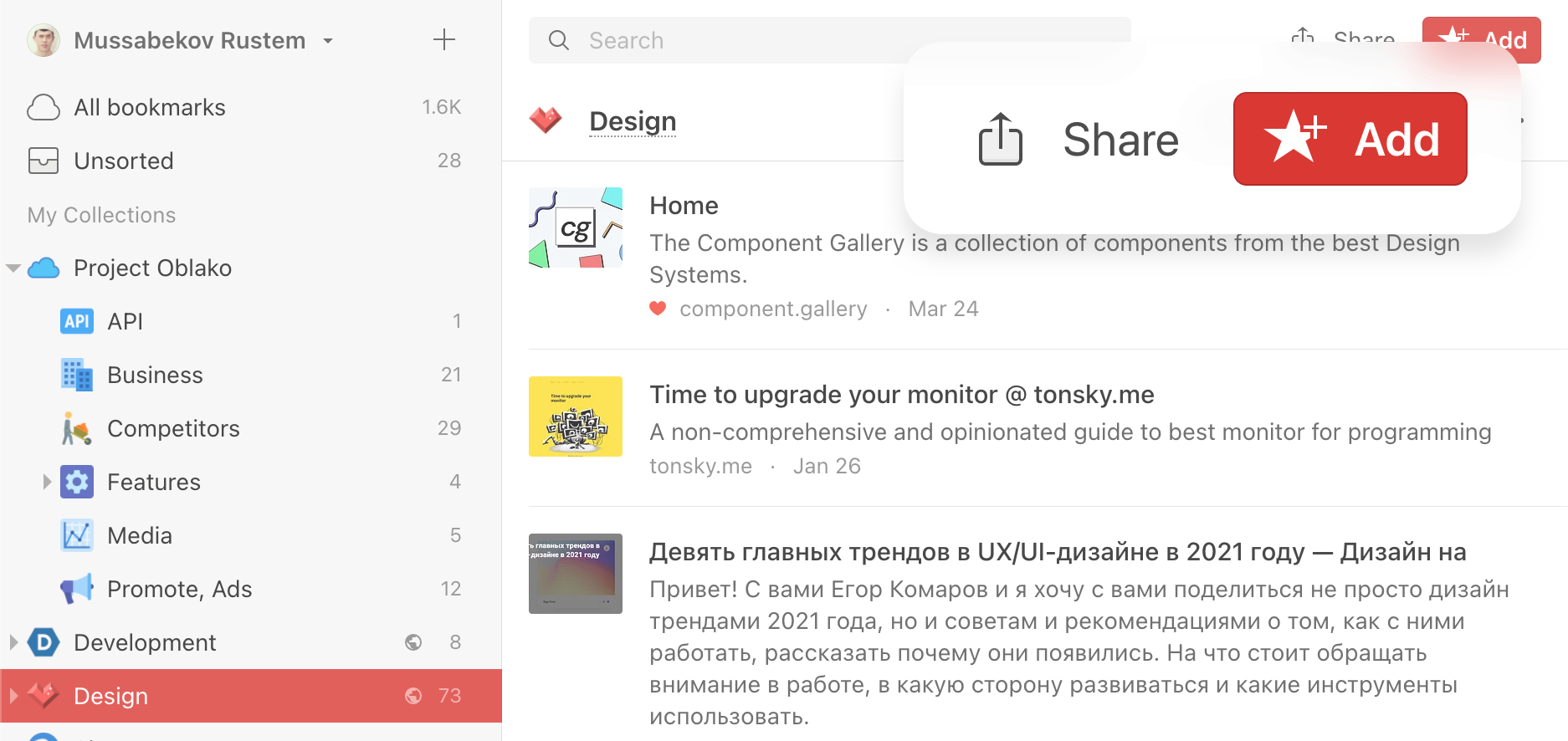
- From here just turn on
Public Pageand copy URL
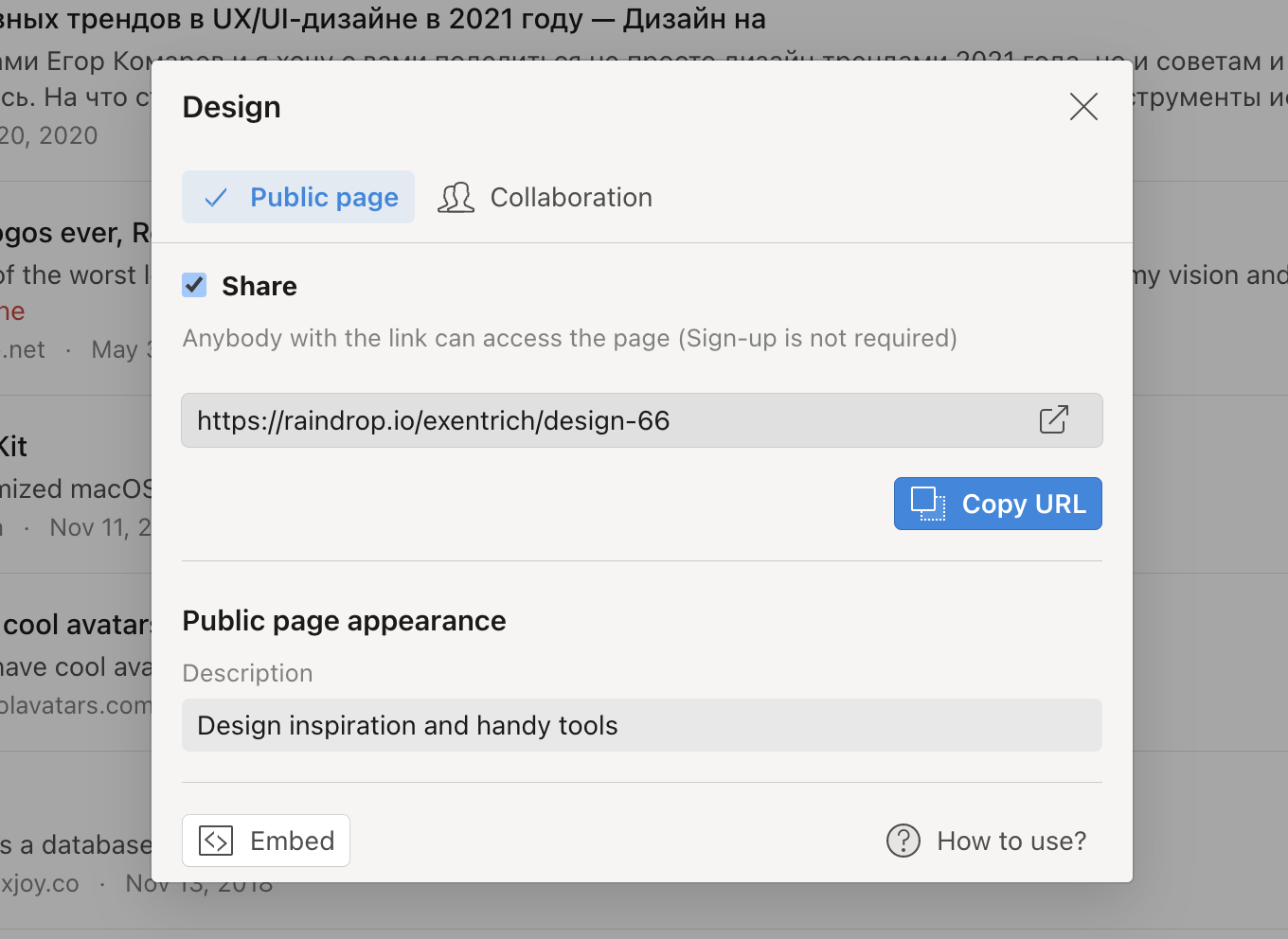
If the Share button is not visible, it means you are not viewing a collection. To enable sharing, create a collection and navigate to it—once you’re inside a specific collection, the Share button will appear.
If you need to embed bookmarks to your website or blog read this article
Customize
You can change appearance of your public page by appending special parameters at the end of a URL.
Imagine you have such public page URL: https://raindrop.io/exentrich/design-66, just add /view/...parameters-here... at the end, so final URL will be for example https://raindrop.io/exentrich/design-66/view/theme=dark&sort=-title&page=3
Notice that parameter and value is divided by =, and there & between each parameter-value group.
| Parameter | Possible values | Default value | Description |
|---|---|---|---|
sort | -created, created, -title, title, -sort | -sort | Bookmarks order |
search | #tag or apple, etc... | none | Search query |
theme | light, dark or auto | light | Theme |
page | 0, 1, 2, etc... | 0 | Pagination |
perpage | 1, 2, ... max 50 | 30 | How many bookmarks per page |