Suggestions

Introduction
Say goodbye to the hassle of searching for the right collection or tag when you save a new bookmark — our new ✦ AI model automatically suggests the perfect ones for you!
For collections, we suggest only yours — keeping everything tailored to your personal style. For tags, your existing tags are suggested first, followed by new tag ideas marked with a ✚ icon so you can easily tell them apart. Whenever you create a new collection or tag, AI takes note and includes it in future suggestions.
Only available for Pro subscription users
Browser extension
When you find an interesting link, click the Raindrop.io extension button. A bookmark form will appear, pre-filled with relevant collection and tag suggestions. Choose your preferred options and save the bookmark.
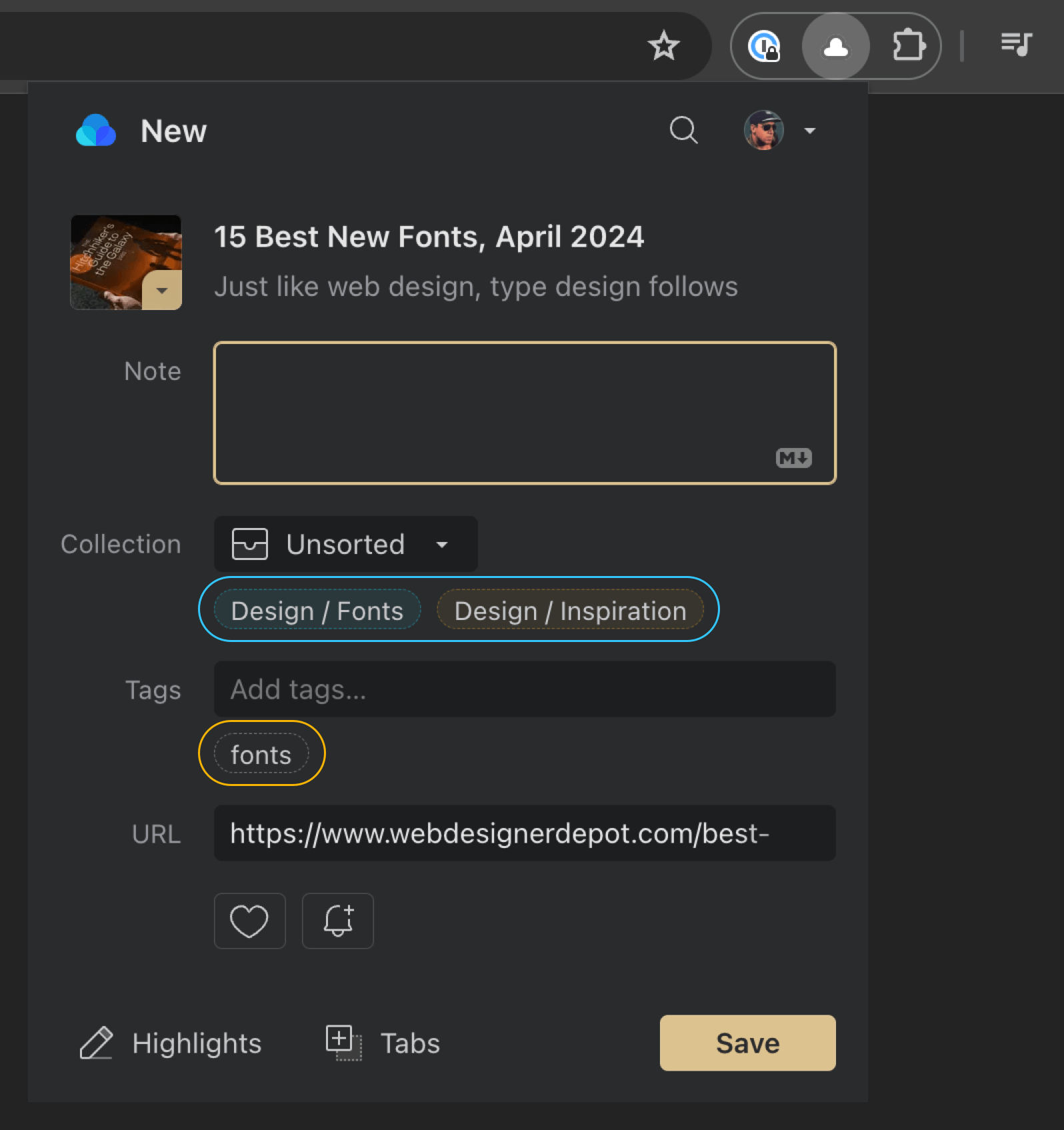
Mobile app
For mobile users, share any intriguing link to Raindrop.io. A bookmark form with appropriate suggestions will pop up for quick saving.
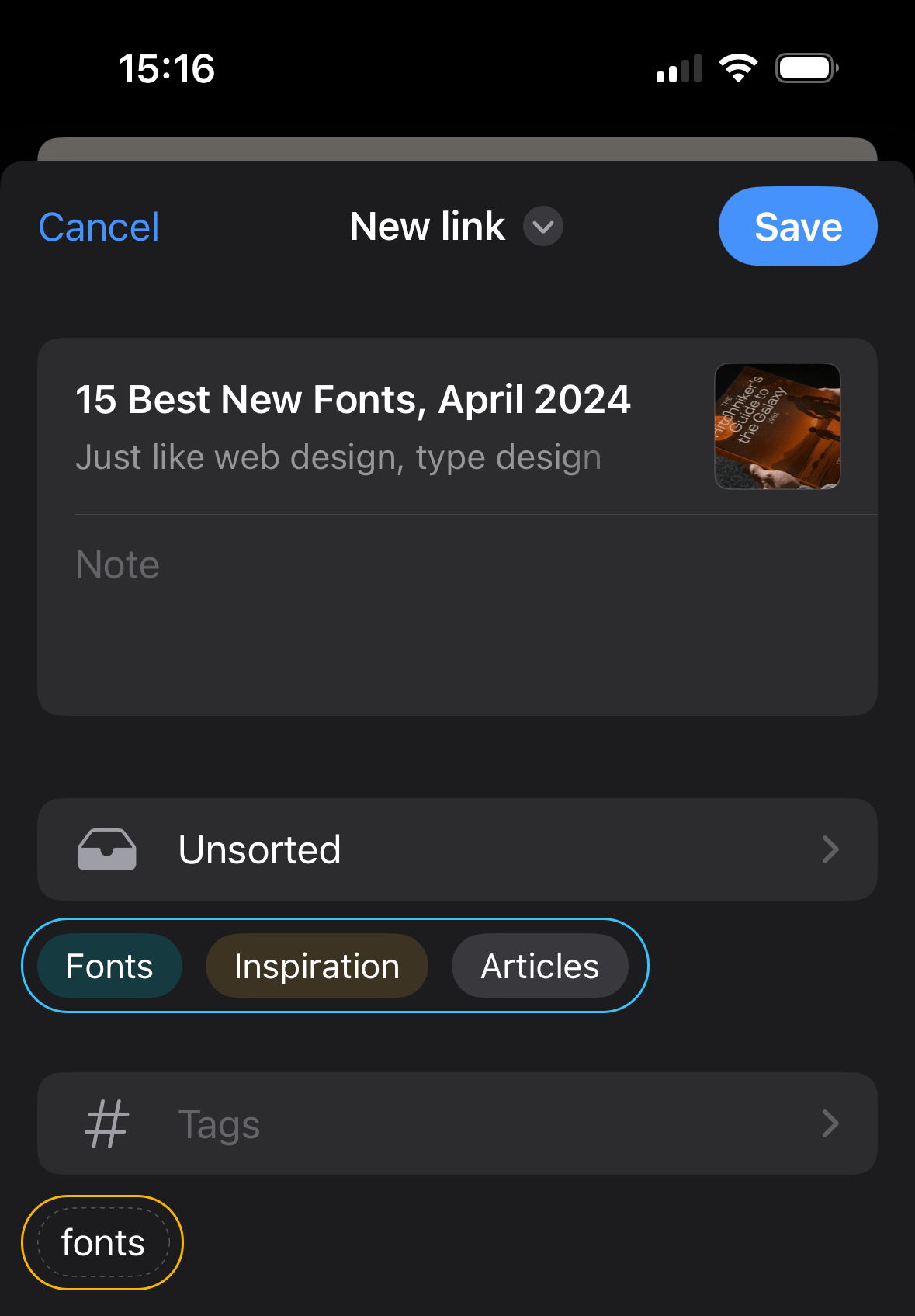
Web ⁄ Desktop app
Editing an existing bookmark provides refined suggestions for collections and tags, making organization simpler.
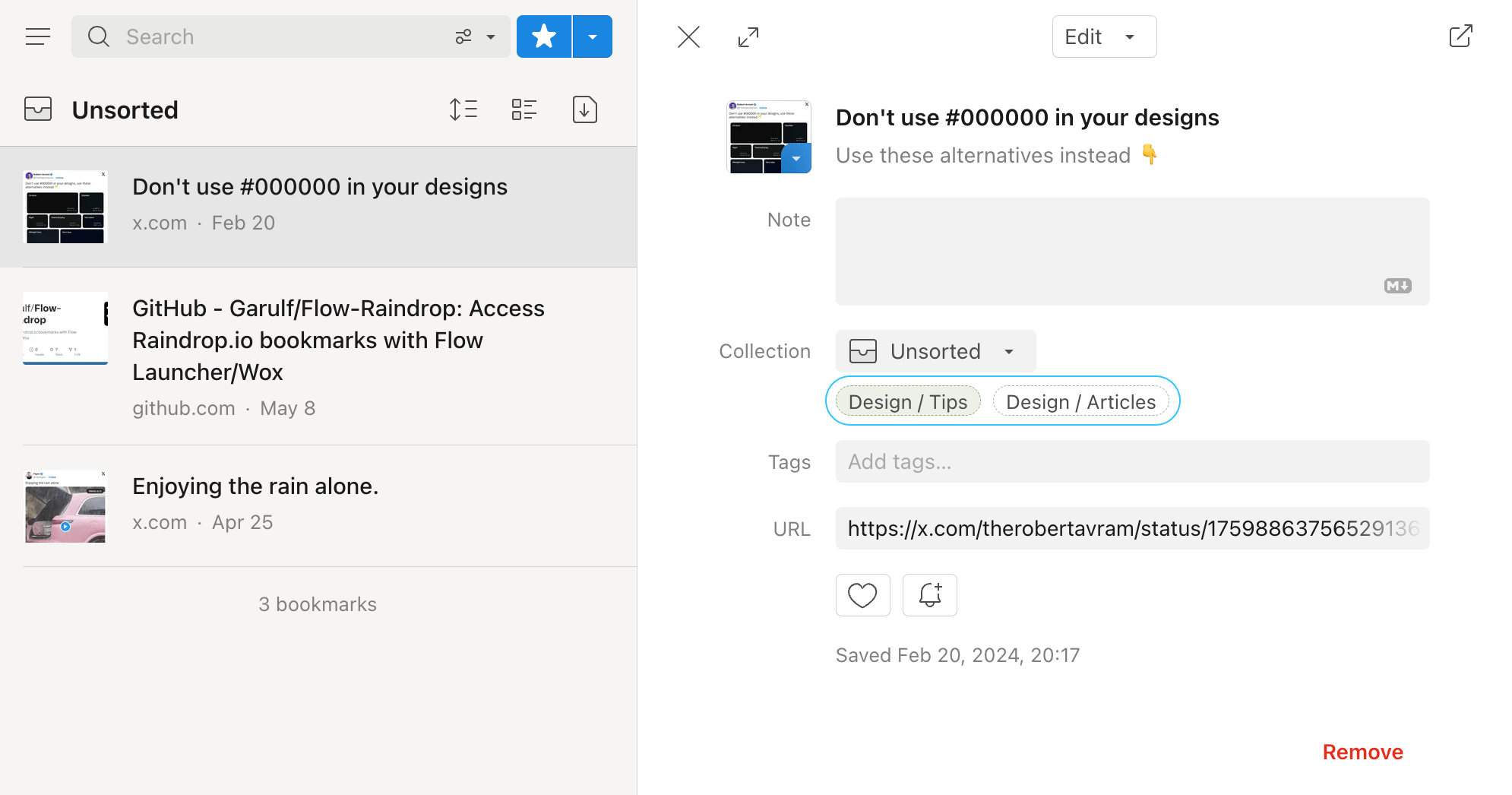
Organize many bookmarks at once
Need to tag, sort into collections, or clean up a large number of bookmarks? Ask ✦ Stella — AI assistant to do it for you. Stella can move unsorted bookmarks to the right collections, tag them, merge duplicate tags, and more — all in plain language.
FAQ
Why don't I see any suggestions?
The AI model might not have enough data to make predictions yet. Please start by creating a few collections and tags, and apply them to your bookmarks.
What if the suggestions are incorrect?
If the suggestions don't seem quite right, just select the correct ones when organizing your bookmarks. This feedback helps the AI model learn and improve over time. If you need further assistance, feel free to reach out to our support team.
How to turn off suggestions?
- Go to app settings
- Turn off
Suggested collections and tags
Your Data Stays Private
- You get your own private AI categorization model based on your data
- Your data is never used for training
- We run open-source models on our own servers — your data never leaves. No public APIs are used (such as OpenAI, ChatGPT, Google, etc)