Reminders
The secret to effortlessly remembering everything? Have Raindrop.io remind you.
Whether it’s the deadline for an important bookmark, just set a Raindrop.io reminder and move on with your day. When it’s time, Raindrop.io will send you a push notification or email about the bookmark so you never miss a thing.
note
It's premium feature.
Add bookmark reminder
Browser extension
- Click Raindrop.io extension button
- Click
🔔 Remindericon and type in the specific date and time - Click
Saveif it's new bookmark, or just close extension window
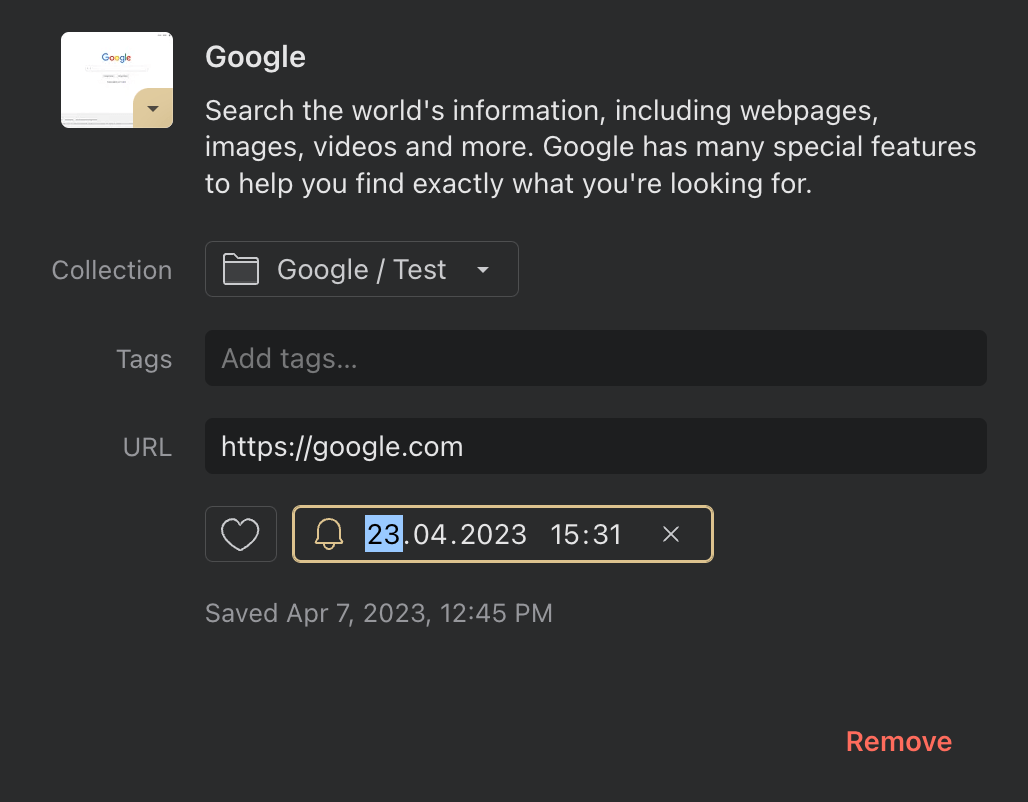
Web & Desktop app
- Click on a bookmark, then go to
Edittab - Click
🔔 Remindericon and type in the specific date and time
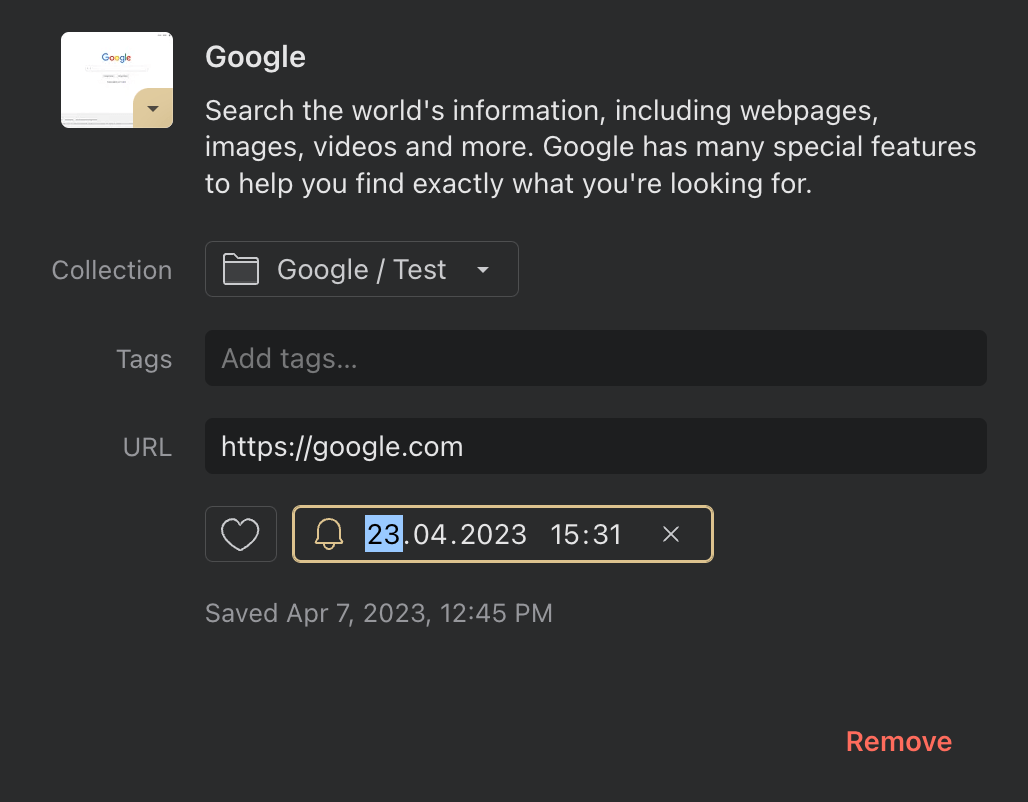
iOS app
- Go to bookmark edit screen
- Tap
Add reminderand type in the specific date and time
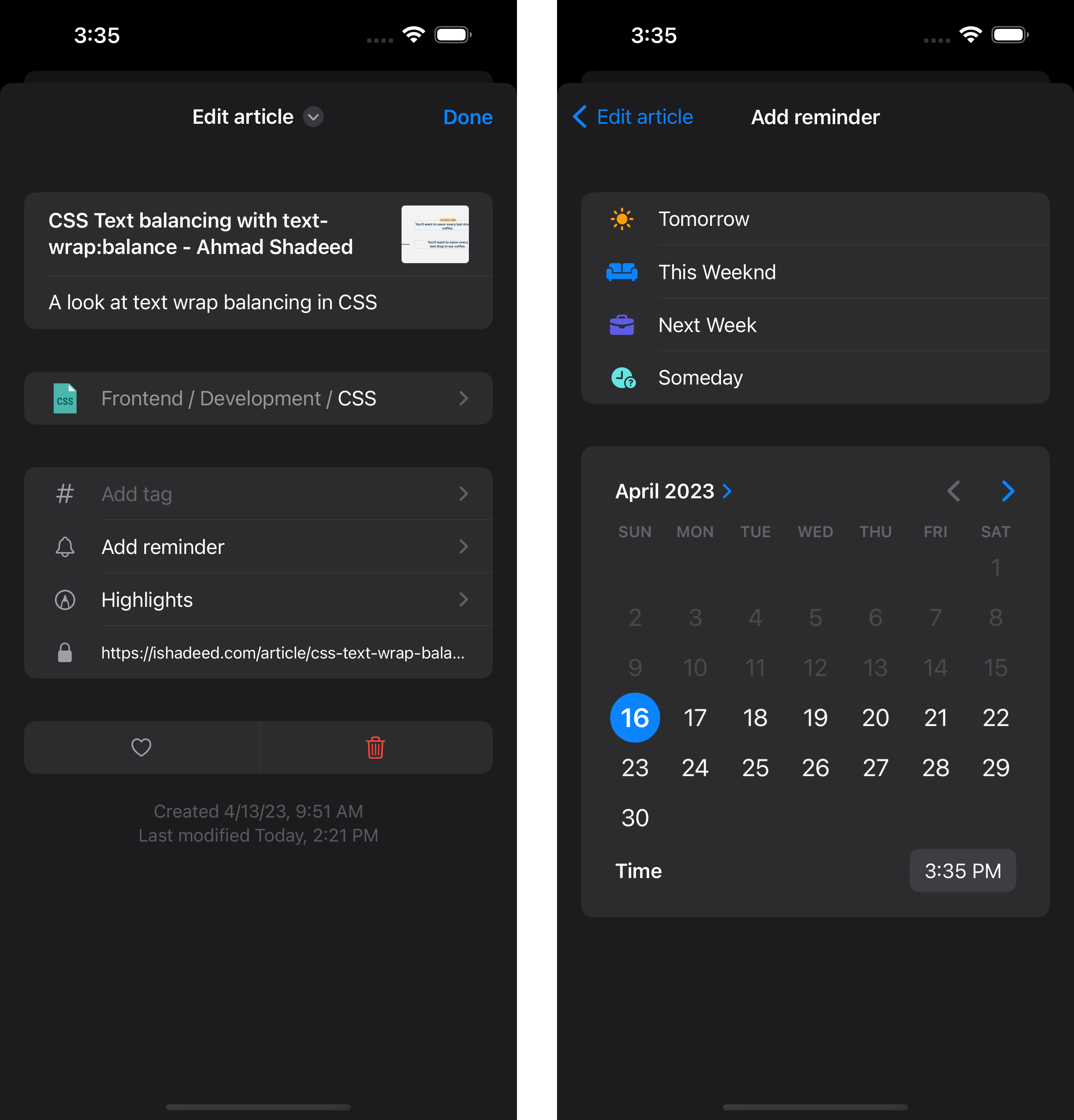
Android app
- Go to bookmark edit screen
- Tap
Reminderand type in the specific date and time
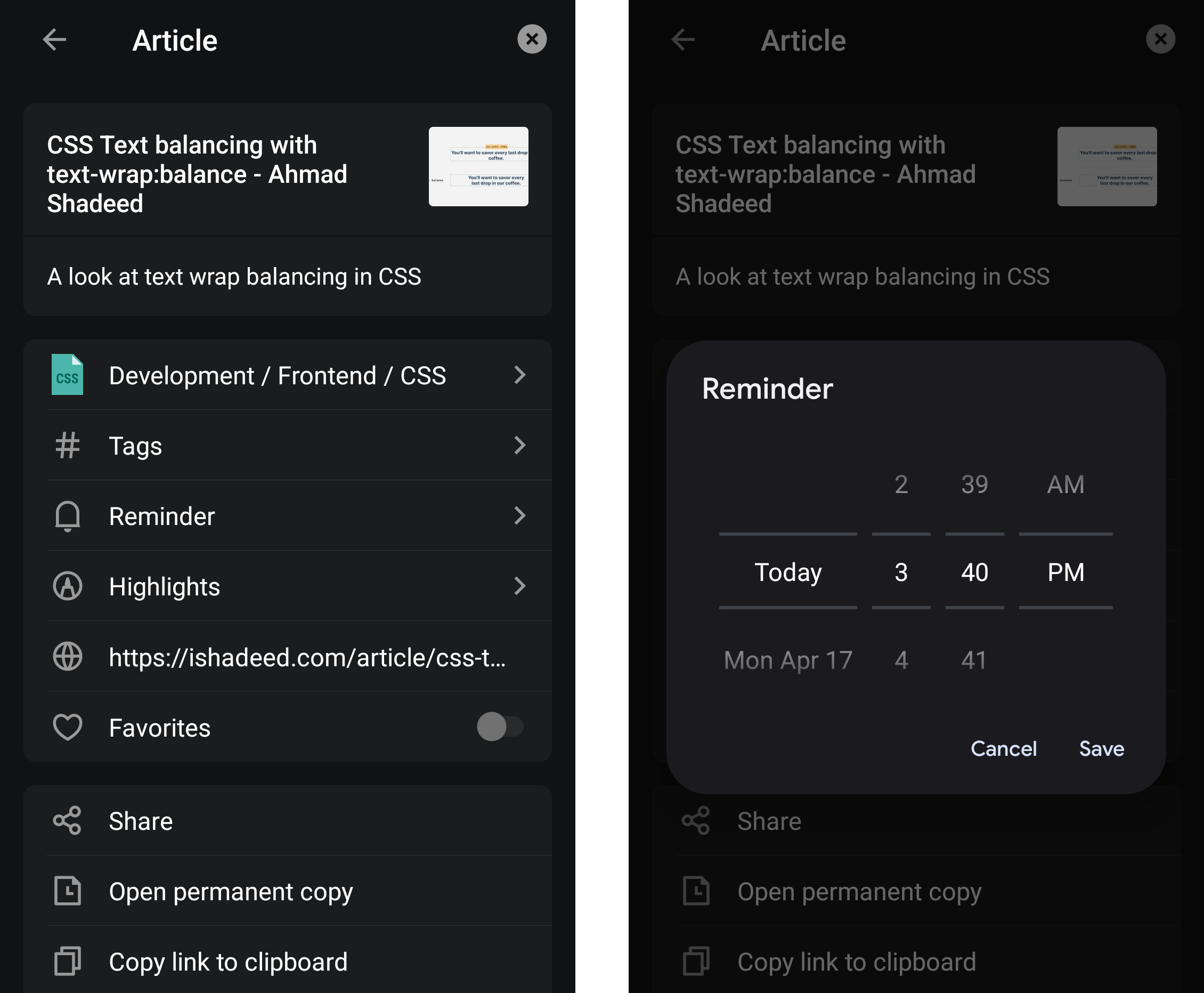
FAQ
Can I create a recurring reminder?
Not yet