Export
If you wish to download your bookmarks for other uses you can use our export tool which creates a downloadable HTML, CSV or TXT file
note
Consider to create a backup if you need to download all account data
Export collection
- Go to specific collection
- Click
Exportbutton - Select format you wish to download
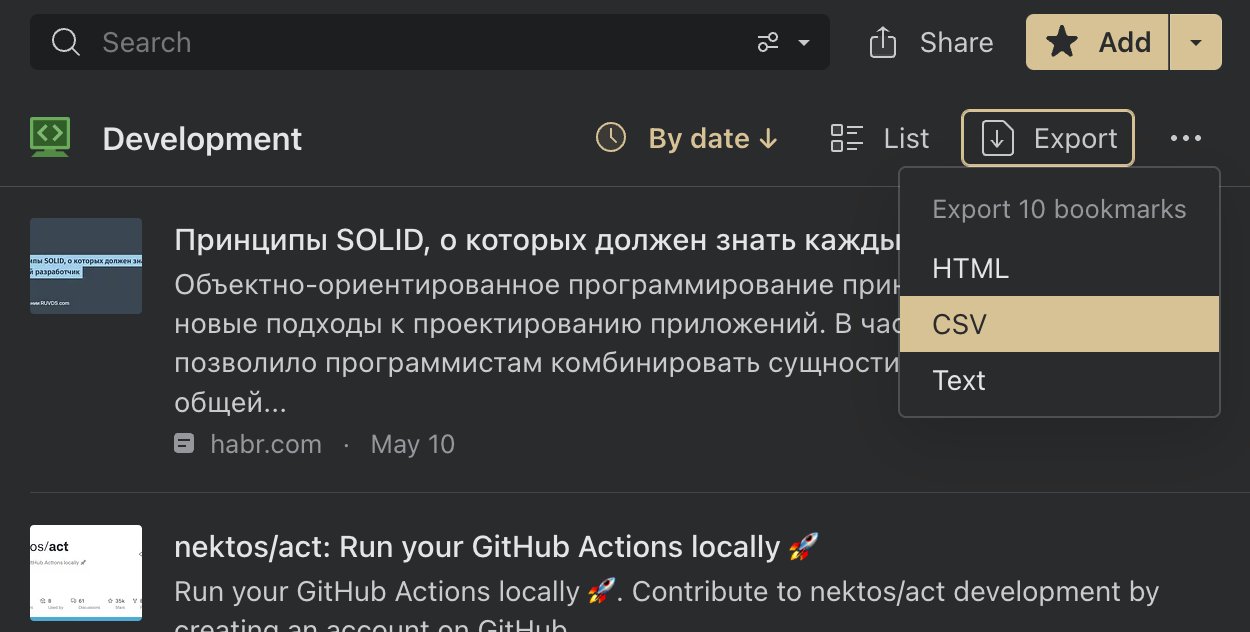
Export search
- Start your search
- Click
Exportbutton - Select format you wish to download
Export some bookmarks
Start by highlighting the items that you want to export by hovering over the items and clicking the tick mark that appears in the top left corner.
Then click Export button and select format you wish to download
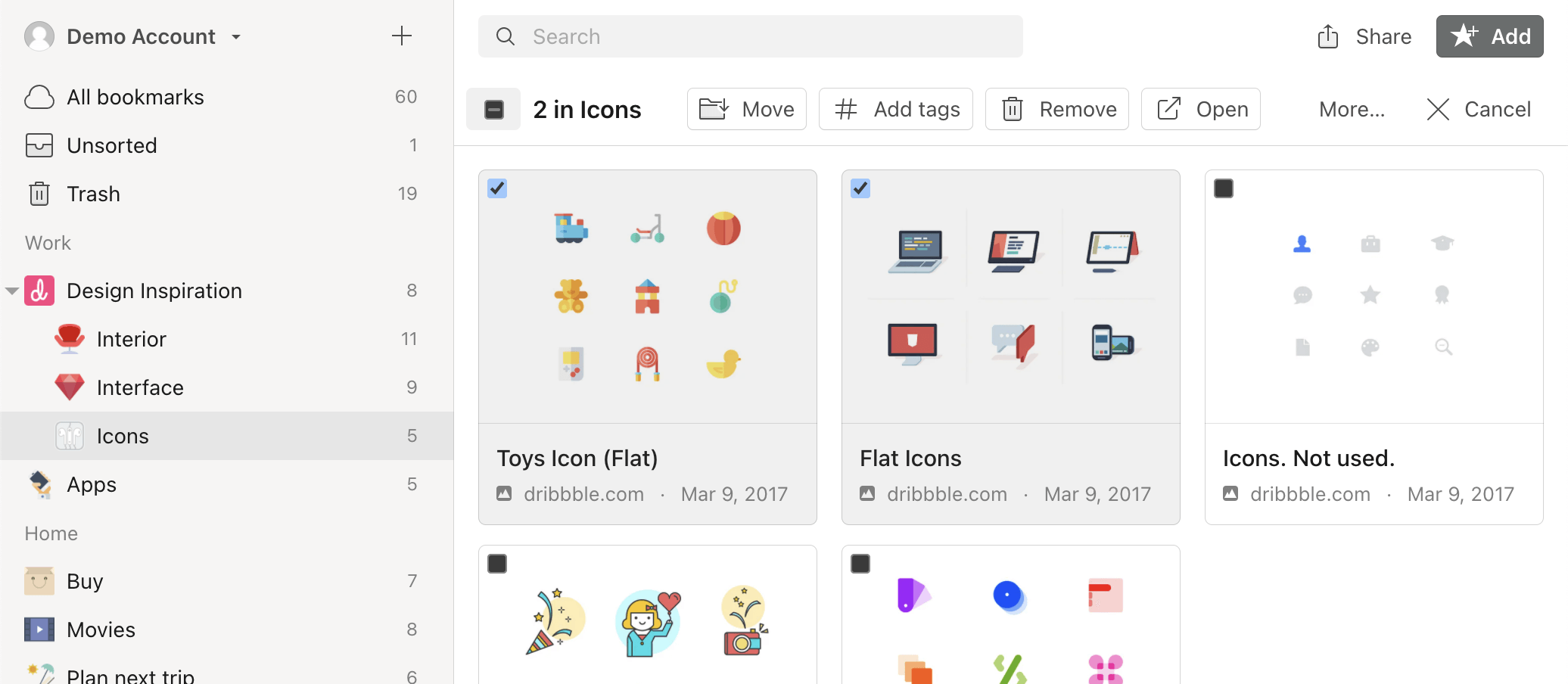
Export all account data
Create a backup to download all account data